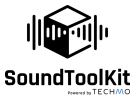 |
SoundToolKit
1.5
|
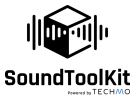 |
SoundToolKit
1.5
|
Singleton class which governs the resources and lifetime of SoundToolKit engine. Allows controlling several output volume levels of STK engine and synchronizing the commands issued to it. More...

Public Member Functions | |
| void | Play () |
| This will start SoundToolKit processing. More... | |
| void | Pause () |
| This will disable SoundToolKit processing. More... | |
| void | UpdateAudio () |
| This method will synchronize each command send to SoundToolKit. More... | |
| void | Finish () |
| This method will force execution of each command send to SoundToolKit prior to it's call. Note: Calling this while in game may cause freezes as it enforces waiting for all commands to execute. More... | |
Properties | |
| bool | Initialized [get] |
| ResourcesContainer | ResourceContainer [get] |
| A container that holds reference to resurces used by SoundToolKit. More... | |
| SoundToolKitSettings | Settings [get, set] |
| SoundToolKitSettings that determine the low-level processing details of SoundToolKit. Can be swapped at runtime. More... | |
| float | MasterVolume [get, set] |
| The output volume of SoundToolKit More... | |
| float | SpatialVolume [get, set] |
| The output volume of SoundToolKit's spatial processing of Sound Paths. More... | |
| float | AmbientVolume [get, set] |
| The output volume of SoundToolKit's Ambient Sound Sources. More... | |
| float | ReverbVolume [get, set] |
| The output volume of SoundToolKit's late reverberation processor. More... | |
Events | |
| Action | OnInitialized |
| This event will be fired on Initialization. More... | |
| Action< SeverityLevel, string > | OnLogAdded |
Singleton class which governs the resources and lifetime of SoundToolKit engine. Allows controlling several output volume levels of STK engine and synchronizing the commands issued to it.
| void SoundToolKit.Unity.SoundToolKitManager.Finish | ( | ) |
This method will force execution of each command send to SoundToolKit prior to it's call. Note: Calling this while in game may cause freezes as it enforces waiting for all commands to execute.
| void SoundToolKit.Unity.SoundToolKitManager.Pause | ( | ) |
This will disable SoundToolKit processing.
| void SoundToolKit.Unity.SoundToolKitManager.Play | ( | ) |
This will start SoundToolKit processing.
| void SoundToolKit.Unity.SoundToolKitManager.UpdateAudio | ( | ) |
This method will synchronize each command send to SoundToolKit.
|
getset |
The output volume of SoundToolKit's Ambient Sound Sources.
|
get |
|
getset |
The output volume of SoundToolKit
|
get |
A container that holds reference to resurces used by SoundToolKit.
|
getset |
The output volume of SoundToolKit's late reverberation processor.
|
getset |
SoundToolKitSettings that determine the low-level processing details of SoundToolKit. Can be swapped at runtime.
|
getset |
The output volume of SoundToolKit's spatial processing of Sound Paths.
| Action SoundToolKit.Unity.SoundToolKitManager.OnInitialized |
This event will be fired on Initialization.
| Action<SeverityLevel, string> SoundToolKit.Unity.SoundToolKitManager.OnLogAdded |